Although virtual interviews are convenient and flexible, they also present certain difficulties. Don’t allow malfunctioning technology to ruin your interview. This is a how-to for recognizing and fixing typical problems:
Audio Issues:
- Examine your microphone: Make sure it’s not muted and that it’s close enough to record your voice.
- Modify the audio settings: Verify the microphone volume and audio settings on your device.
- Put on a headset: It reduces background noise and enhances audio quality.
- Tell the interviewer: Please let the interviewer know if you have any problems with the audio and ask for help debugging.
Video Issues:
- Examine your camera: Make sure it is correctly focused and switched on.
- Verify the video settings: Make any necessary adjustments to the brightness or quality of your device.
- Shut down any unused applications: Apps running in the background can use resources and degrade video quality. Shut down any programs that you don’t need during the interview.
- Tell the interviewer: Tell the interviewer kindly if there are any problems with the video and ask them to help.
Connection Issues:
- Use a wired connection: For dependable internet reliability, try switching to a wired Ethernet connection.
- Reduce the amount of bandwidth used: Your internet connection may become strained if you use any apps or gadgets that broadcast music or video.
- Notify the interviewer: If the connection problems continue, let the interviewer know and offer your apologies for any inconvenience.
Google Chrome Issues:
While you can use any web browser for asyncinterview.ai, we recommend using Google Chrome for a better experience.
- Get the most recent version of Google Chrome.
- After installing Chrome, open the web browser and your email inbox and click Respond to the interview.
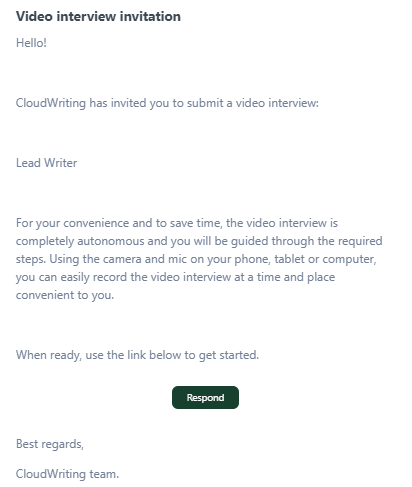
- Below are some shortcuts that may help you:
- Linux or Windows: To use Ctrl + Shift + n
- Mac: Press ⌘ + Shift + n
- Shut down every other open tab.
Tips:
- Have a backup plan: Prepare a backup device (phone, laptop) with the interview platform installed and tested in case your primary device fails.
- Tell your family members: Inform your family members or roommates about the interview, and make sure they keep the noise level down and don’t cause any interruptions.
- Remain composed and professional: In the event of technical issues, remain composed and extend your regret for any inconvenience. Be clear in your communication with the interviewer and ask for help when you need it.
Contact Support
If you’re still having trouble with your interview, don’t hesitate to contact our 24/7 support team who ensure you have a smooth experience.
